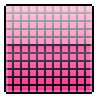La première version est plus stable, mais ne prend en charge qu'un port USB et les périphériques doivent être connectées AVANT le lancement.
L'autre version prend en charge les 2 ports USB, mais est moins stable.
ATTENTION ne JAMAIS intervertir les cIOS, celui pour Wii reste sur Wii et celui pour Wii U, sur Wii U. En cas d'échange, c'est risque de brick immédiat.
Accéder au tuto : Lancer ses ISO Wii sur Wii U avec le cISO d2x
How to choose the d2x distribution fitting your needs
Starting from v10 there are 2 branches of the cios.
Each branch has 2 editions, one for real Wii and the other one for Virtual Wii inside a WiiU. So there are a total of 4 distribution files.
For vWii editions you need to dump base ios
- IOS56-64-v5918.wad
- IOS57-64-v6175.wad
- IOS58-64-v6432.wad
d2x – Higher compatibility for nand emulation. – 1 usb port supported.
- Non plug&play usb devices, meaning that you MUST connect them before starting the game/usbloader.
d2x-alt – 2 usb ports supported.
- Fully plug&play usb devices, meaning that you can connect them when the game asks for them. – Lower compatibility for nand emulation.
IMPORTANT NOTE:
Never install a vWii edition on a real Wii and viceversa.