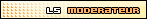Ecran noir Mode histoire Black ops 2 et autre jeux disque illisible en cours de partie
Posté 22 novembre 2012 - 17:45
#1

Je deviens fou, desolé de faire un post que j'ai croisé environ 20 fois pour regler mon probleme, mais la je sature !
Je suis scrupuleusement les tutos que je trouve, et je n'arrive toujours pas a graver correctement black ops 2, ainsi que borderland 2 et fifa 13 et quelque autre XGD3.
J'ai 70 dvd vierge en stock philips j'ai racheter des verbatim singapour pour faire comme les copains et mettre toute les chances de mon coté pensant que mon probleme venait de la.
Ma console est en LT+3.0 mon graveur iHas624 flasher Ixtreme burner max donc dvd reconnu 8,3Go J'ai gravé avec cloneDVD ensuite Imgburner avec la config prit sur logic sunrise les iso son OK dans abgx.
Meme resultat !
J'ai relancé abgx pour verifier mon dvd apres gravure et voila se que ça me donne:
Checking for updates to abgx360.dat...
Server file abgx360.dat no newer than local file - not retrieving
Checking Game
ISO: "ATAPI iHAS624 B GL29 <2011/05/10 09:24> [ATA] (E:)"
Layerbreak: 2133520
Size: 8738865152 bytes
Files in ISO: 431, Folders in ISO: 3
Total bytes used: 7982518863 (92.15%)
Game appears to have random padding
Checking default.xex
Original PE Filename: default.pe
Original PE Timestamp: 2012/09/24 10:33:36
Min Kernel Required: v2.0.15574.0
Game Name: COD: Black Ops II
No Avatar Awards
Achievements: 50 Achievements totaling 1000 Gamerscore
XEX CRC = 4A53EF37
XEX Media ID: 8D0282EB335A0CBDD3E0F45B-67D6F767
Region Code: 0x00FF00FF
PAL
NTSC/U
Checking topology data
Querying the online database to find the appropriate verified data to use...
Topology information was downloaded successfully
Looking for TOP_XGD3-DID-F87A804E_v1.sha1 in the online verified database
Server file TOP_XGD3-DID-F87A804E_v1.sha1 no newer than local file - not re
trieving
Topology data is currently verified
Checking SS
Timestamp of Authoring: 2012/09/25 00:00:00
Timestamp of Mastering: 2012/10/04 16:48:00
SS Version: 2 (trusted)
SS CRC = 34F44501 (RawSS = 559ACB02)
SS Media ID: 8D0282EB335A0CBDD3E0F45B-67D6F767 (matches game)
SS looks valid
Checking DMI
Timestamp of Authoring: 2012/09/25 00:00:00 (matches SS)
DMI CRC = 538D2047
DMI Media ID: 8D0282EB335A0CBDD3E0F45B-67D6F767 (matches game)
DMI looks valid
Checking PFI
PFI CRC = 26AF4C58
PFI matches known data (XGD3)
Video partition found
Video CRC = 1ED99B6C (V0 = CFCF576B, V1 = BF9ADA5F)
Basic Stealth check passed!
Starting Verification
Looking for 34F445014A53EF37.ini in the online verified database
There is no verified rip of this Xex/SS combination in the online database
Failed to find a verified ini file for this Xex/SS combination
Attempting to at least verify the PFI, Video and game data
Looking for Xex_4A53EF37.ini in the online verified database
There is no verified rip of Xex CRC 4A53EF37 in the online database
Failed to find a verified ini file for this Xex
Verification failed
Press any key to exit . . .
Merci d'avance
Posté 22 novembre 2012 - 17:51
#2

La vérification du dvd est bonne donc regardes plutot du coté du lecteur de ta xbox peut etre la lentille a recalibrée.
- Pas d'aide par MP, le forum est là pour ça -
Posté 22 novembre 2012 - 17:54
#3

Et pour la gravure, quel tuto as-tu essayé ?
Car il y en a plusieurs et d'un PC à l'autre le résultat peut varier.
Posté 22 novembre 2012 - 18:12
#4

J'ai utilisé un tuto avec le layerbreak en auto et un autre forcé a 2133520 que tu m'as envoyé dans un post d'avant hier >< (le probleme avec le graveur flashé qui ratai toutes mes gravures).
edit: J'ai bien coché les cases dans la config le tuto suivi a la lettre.
Ce message a été modifié par Chaos - 22 novembre 2012 - 18:13.
Posté 22 novembre 2012 - 18:16
#5

Posté 22 novembre 2012 - 18:22
#6

Posté 22 novembre 2012 - 18:25
#7

Faut que j'achetes encor du matos ? ><
J'essayerai bien mais avant de faire ça, j'aurai voulu savoir si il y avait d'autre solution.
Posté 22 novembre 2012 - 18:41
#8

http://www.logic-sun...aver-jeux-xgd3/
car perso tous les jeux cités fonctionnent gravés comme ça.
Pour recalibrer la lentille, il faut juste un multimètre et un tournevis
Posté 22 novembre 2012 - 18:50
#9

Abonnez vous et partagez avec vos amis !
Posté 22 novembre 2012 - 18:51
#10

J'ai pas de multimètre ... je vais en trouver un. mais bon je pense pas que ça vienne de ça. j'ai 2 liteon different
Posté 22 novembre 2012 - 19:15
#11

Ce message a été modifié par Chaos - 22 novembre 2012 - 19:29.
Posté 22 novembre 2012 - 20:06
#12

Posté 22 novembre 2012 - 20:29
#13

Posté 22 novembre 2012 - 20:31
#14

Abonnez vous et partagez avec vos amis !
Posté 22 novembre 2012 - 20:35
#15

Posté 22 novembre 2012 - 22:08
#16

Abonnez vous et partagez avec vos amis !
Posté 23 novembre 2012 - 09:37
#17

Posté 23 novembre 2012 - 09:55
#18

Aussi il me semble avoir lu un problème similaire qui a été résolu en changeant la config de abgx pour vérifier l'iso avant la gravure.
Les réglages sont les suivants:
quickstart: http://img812.images...slection001.png
options: http://img845.images...slection002.png
Autofix: http://img845.images...slection003.png
Rebuilding: http://img713.images...lection004r.png
Misc: http://img513.images...slection005.png
Posté 23 novembre 2012 - 10:01
#19

Abonnez vous et partagez avec vos amis !
Posté 23 novembre 2012 - 12:06
#20

D'après certains retours, quand ça ne fonctionne pas il faut voir plusieurs point:
- La vitesse, 4x au lieu de 2.4x
- Si le graveur est en ATA (certains ont des problèmes en AHCI et en le passant en ATA ou via USB ça fonctionnerait mieux (visible dans le journal ImgBurn).
- Puis la config du PC aurait une incidence en cas de petite config et peut-être même la version de Windows.
0 utilisateur(s) en train de lire ce sujet
0 invité(s) et 0 utilisateur(s) anonyme(s)