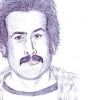Le CFW a été testé sur pas mal de consoles, et pour les bêta testeurs, aucun bug n'est à recenser. Attention, ni LS ni la team PS3ITA ne seront responsables en cas de brick de votre console.
Md5 : abd0aaca504a271c65a10f8122ba96c2
FEATURES & PATCHES
First 4.xx installed on PS3 CFW DEX
Ability to start all backups that require fw 4.31 or less
Access to the PSN through the use of IDPS All Change Region
Access to the new PS Store
Access to the Playstation Home
Access to all the other online services "offered" by Sony (VidZone Music Unlimited, Mubi, etc.)
Ability to download and install the update the games without going through Multiman (fw 4.21 The DEX had a check that did not allow the downloading of retail pkg)
Ability to downgrade to fw 3:55 by using the "usual" 3.55downgradepup.
Increased compatibility with backup started without a disc inserted (eg, career mode fifa 13 freezes no more ..)
Access to all debug options (of course)
Spoof 4:31
Compatible with all homebrew signed for cfw 4.xx
Support for ReactPSN
PATCHES:
LV0
The entire lv0 was taken from CFW 4.21 Rebug REX (and this will never stop to thank Team Rebug) It made no sense to make changes to what others have already done to perfection.
LV1
Patching LV1 hypervisor to add peek / poke support
Patching hypervisor to allow setting data access breakpoints in hypervisor been with lv1_set_dabr
Patching Indi Info Manager to allow access to all its services
Patching hypervisor to allow setting all bits of SPE register MFC_SR1 with lv1_set_spe_privilege_state_area_1_register
Patching hypervisor to allow creating / modifying / deleting of repository nodes in any LPAR
Patching LV1 to enable GuestOS mode 1 for GameOS
Patching System Manager to disable integrity check
Patching hypervisor to allow mapping of HTAB with write protection
Patching Storage Manager to allow deleting of all keys ENCDEC
Patching hypervisor to enable skipping of ACL checks for all storage devices
Patching Update Manager to enable extracting for all package types
Patching Update Manager to enable setting product mode by using Update Manager Write EPROM
Patch hash check CoreOS
LV2
Lv2 Peek & poke support (syscall 6 & 7)
Lv1 Peek & poke support (syscall 8 & 9)
Patching LV1 LV2 to allow support Call (syscall 10)
OTHER PATCHES
Patching nas_plugin to allow installation of pseudo-retail and retail packages
Fixed error 0 � 8029567 to allow the download and installation of retail pkg
Patched category_psn.xml for show & PSN Playstation Home icons
ReactPSN patch
Spoof 4.31 patch
Other ...
BUG (common to all fw 4.2x/4.3x):
On some ps3 hd if you connect the external USB port on the front (dev_usb006) and start a backup, you may get a black screen, or return to see the ps3 xmb, to remedy the problem simply change usb port ..
PREPARATION GUIDE
Console (NOR \ NAND) with cfw / ofw fw Downgrader 3:55 DEX or DEX
IMPORTANT: If you are on ofw debug than 4.21 (type 4.25) must strictly pass before the fw Downgrader DEX
- A USB stick formatted in FAT32.
- CFW 4.21 PS3ITA-DEX to be installed on the console:
- Download CFW 4.21 PS3ITA-DEX
- make sure that the md5 fits into this: abd0aaca504a271c65a10f8122ba96c2. To check the md5 you can use this MD5Checker: getmd5checker.com/download/latest/Md5Checker.zip
- PKG-Change_IDPS All_region-4_21 be installed on the console after cfw:
- INSTALL CFW 4.21 PS3ITA-DEX and Change_IDPS-All_region-4_21
IMPORTANT: If you are on ofw debug than 4.21 (type 4.25) must strictly pass before the fw Downgrader DEX
After downloading the CFW 4.21 PS3ITA-DEX rename it to PS3UPDAT.PUP, copy it to PS3> UPDATE in your usb stick formatted in FAT32
Start the console from the XMB and follow the standard procedure to install your CFW 4.21 PS3ITA-DEX from usb stick formatted in FAT32 (just like you would a normal fw):
XMB-> Settings-> System Update-> .. with USB support
Copy the PKG-Change_IDPS All_region-4_21 in the root of your usb stick formatted in FAT32
Install from XMB-> Game-> Install Package Files
Start-Change_IDPS All_region-4_21 and wait for the refresh of the console
IMPORTANT NOTES:
Change_IDPS must be started after every reboot of the console before groped access to PSN and PS-STORE (if you do not get an error: 8002A224)
Check in the debug menu settings (it's under Network Settings), the NP Environment setting is set as np (not sp-int)
L 'IDPS is set in automatic mode (depending on your region (EU, USA, etc.).
When the Change_IDPS is functioning properly, the LED will switch on the console from the usual green color to YELLOW
A big thanks to the Team Rebug, the Three Musketeers, PS3 Dev Wiki, Graf_Chokolo, EUSS, naehrwert and especially Rancid (o) who created / the entire project.