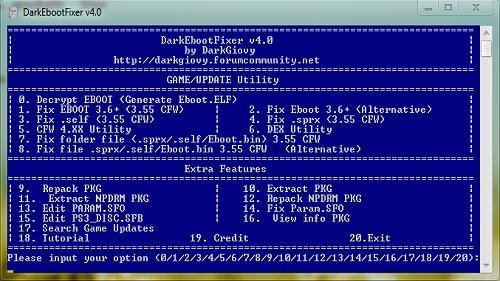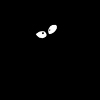Il vous suffira de placer l'eboot dans le dossier du logiciel, et de lancer le fichier DarkEbootFixer.exe. L'auteur précise qu'il peut y avoir quelques jeux qui ne fonctionnent pas, étant donné qu'il n'a pas pu tous les tester. Nouveautés de cette version 4 :
- Renewed the GUI
- Added option to fix the entire game folder / update (The program fix own all files SPRX, Self, EBOOT.BIN and PARAM.SFO to start the game on CFW 3.41/3.55.
- Added another option for fix file .sprx / .self / Eboot.bin
- Added options cfw 4.XX:
- Resign Eboot for cfw 4.XX
- Resign Eboot NPDRM-PSN for CFW 4.XX
- Added options firmware DEX
- Resign Eboot for DEX
- Resign Eboot NPDRM-PSN for DEX
- Updated PARAM.SFO and editor. SFB Editor (thanks to aldo's tool)
- Added method repack PKG not NPDRM
- Fixed repack PKG NPDRM
- Added Klicensee Craker
- Added automatic detection of the Content ID