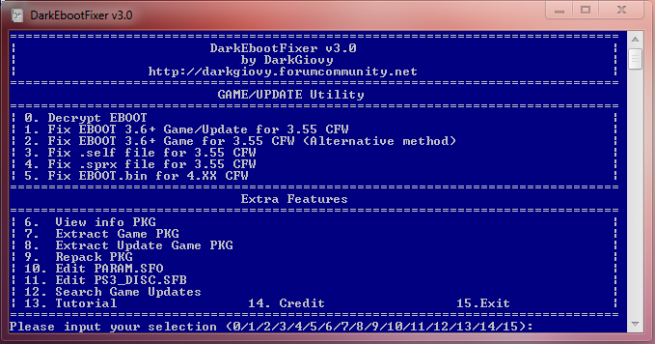Il vous suffira de placer l'eboot dans le dossier du logiciel, et de lancer le fichier DarkEbootFixer.exe. L'auteur précise qu'il peut y avoir quelques jeux qui ne fonctionnent pas, étant donné qu'il n'a pas pu tous les tester.
Have you been waiting for one of your games to be fixed for 3.55 CFW? If so then DarkGiovy has an application for the PC that he has released called DarkEboot Fixer v3.0 for CFW 3.55 users. This tool will allows you to fix all your games requiring firmware 4.31 and below. See below all the details and how to use this very useful application. CAUTION: this may not work on all games.
Inspired by the signer of homebrew,exploiting the new and the new 4.31 appldr key,I created this tool that will allow you to fix all eboot game requiring up to firmware 4.31 to be able to start on 3.55 CFW. Some games may require the fix file .sprx - .self or .edat.
The tool is extremely easy to use, you can just put EBOOT.BIN of the game That you want fixes, into the folder and run DarkEbootFixer.exe of tol.
There are many options, you type 0 and click on ENTER, the tool to convert EBOOT.BIN EBOOT.ELF; Next type 1 and click ENTER, the tools fix the EBOOT.ELF generated and fixed EBOOT.BIN.
Put the new EBOOT.BIN into the folder of game and Enjoy!
The tool has a fix alternative method, press 2 after the press 0, the tool will sign the eboot (Try it if fix with option 2 does not work)
Secondary options
Fix. Self file Insert file. Self to fix into the folder of tool and press 3 NOTE: the file must be named file.self
Fix. SPRX file Insert file. SPRX to fix into the folder of tool and press 4 NOTE: the file must be named file.sprx
Extract PKG With this option, you can extract files from PKG file
Repack PKG With this option you can rebuild PKG File from folder named with ID of game (eg BLESXXXXX). In this folder must be present PARAM.SFO, ICON0.PNG and folder USRDIR)
EDIT Param With this option you can edit PARAM.SFO. NOTES: the file must be named "PARAM.SFO"