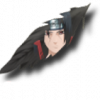- Modded XMB Categories: Bilder | Hip-Hop | HD Video | Homebrew | Games | PlayStation | PlayStation Network | Install by raxxus
- Package Installer is under Install Categorie divided in 7 system folder:
- PS3 Hard Disk (intern) | Install Homebrew (Tools) | Install XMB BOOT PKG | Install PSN Content | Install PS1 PSN Content | Install PKG Patches/Updates | Install PKG Content by raxxus
- Package Installer have been translated by IcEmAn
- Debug settings have been translated by raxxus
- app/home/PS3_GAME/ –> Launch Game (Discless) by raxxus
- PlayStation PSN Category for PS1 games (installed pkg's are also displayed in the Games category) by raxxus
- Internet Browser is under PSN Category by raxxus
- Install Category modified for IcE-rX Media Manager (XMBM+) by raxxus
- HD Video Category integrated for TV Channel THX RazorX / by IcEmAn
- Network settings Info/Gamedata-utility Info and Memory Card-utility Info by IcEmAn
- Category for homebrew apps / tools (to be published by the folder "BCET00001")
- PS3 XMB Slim Theme THX FJTR / by IcEmAn
- animimated IcEmAn Boot Logo by Cr4zY95
- PS3 CFW GameBOOT by Cr4zY95
- Boot Sound by RazorX
- Kamo Wave Line by Glowball1
It's for german Kmeaw/Rebug/TB... user
Pour l'installer, suivre cette procédure :
1. Install any CFW (3.55) you like
2. Install XMB_CFW_MOD_v2.pkg
3. Activate dev_blind
4. Copy the content of: hdd0/game/XMBCFWMOD/USRDIR/dev_flash to "FLASH"
5. Copy the content of: hdd0/game/XMBCFWMOD/USRDIR/dev_hdd0 to "internal hard drive" by using a file manager (multiMAN) or FTP
6. Disable dev_blind and start the console again
Notes:
If an incorrect use of the flash memory, a brick-risk for the console! Under the category CB (PlayStation Category) can no longer be installed (CB is now 1p). UPDATE_2.2_(IcE-rX_Media_Manager) can now be installed on all CFW's, but not the normal XMBM + (must be cleared before).