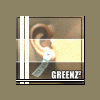Le développeur espagnol A600 livre ce soir une première version de son portage de ScummVM sur Xbox 360 via le site emuXtras.com. Ce portage utilise les librairies du SDK, vous pourrez donc le lancer depuis FSD ou autres applications du genre (XeXMenu...). Petit rappel, ScummVM est une machine virtuelle qui permet de jouer aux jeux qui utilisent le système SCUMM (comme les jeux d'aventure de LucasArts ou d'Humongous) sur des plates-formes autres que celles originalement supportées par le jeu ; de plus, le logiciel supporte les jeux non-SCUMM suivants : Simon the Sorcerer I et II, Beneath a Steel Sky, The Legend of Kyrandia, Flight of the Amazon Queen et Broken Sword 1 et 2.
Une version pour Xbox1 est également contenue dans l'archive pour ceux utlisant toujours la leur ![]()
Voici le contenu du readme :
ScummVM 1.4.1 ported by A600
This is a ScummVM port for the Xbox 360, possible thanks to the hard work of
the ScummVM team, the SDLx360 libs by Lantus and the XBDM plugin by Natelx.
It features all the 1.4.1 supported engines, MP3, Vorbis, Flac, AAC,
FluidSynth (tested with up to 250 MB soundfonts) and the MT-32 emu.
The file xbox.patch is the diff patch against the 1.4.1 branch
https://github.com/scummvm/scummvm.git
IMPORTANT NOTE
-------------
Don't use the Guide button because the Xbox 360 will probably hang.
CONTROLS
--------
Left Analog -> Move Cursor
Dpad -> Arrow keys. In the select game dialog, left=pgup, rigth=pgdown
A -> Left Button
B -> Right Button
X -> Escape
Y -> Enter. In Lands of Lore, attack button for all party members (F1+F2+F3)
Back -> R (Rest party in Lands of Lore)
Start -> ScummVM Menu
Left Trigger -> Increases cursor speed while pressed. In Lands of Lore, turn left
Right Trigger -> Decreases cursor speed while pressed. In Lands of Lore, turn right
Left Shoulder -> F5
Right Shoulder -> Virtual Keyboard
Right Analog -> Numeric keypad as shown below
Right Analog Thumb -> KP5
7 8 9
\ | /
4 - 5 - 6
/ | \
1 2 3
SCREEN
------
The xResizer.xex included allows to resize the screen for those with overscan problems.
It generates an xbox.cfg with these default settings:
xpos=0
ypos=0
xstretch=0
ystretch=0
NOTE: for a pixel perfect screen with correct aspect ratio these values
and the 3x* scalers should be used:
xpos=160
ypos=0
xstretch=-320
ystretch=0
-A600-
Thanks to Gromber for the news tips