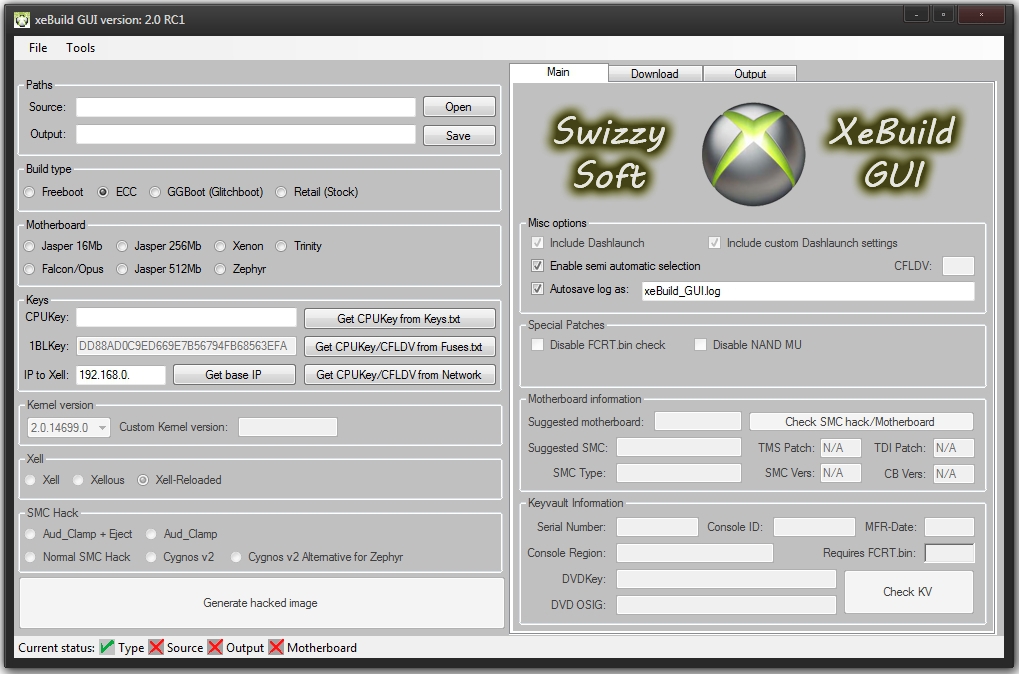Le développeur Swizzy sort aujourd'hui une nouvelle version de son interface pour Xebuild baptisée tout simplement Xebuild GUI. Vous pourrez, avec ce soft, créer des images ECC, des nands hackées en kernel 14719 (ou autre si vous mettez les fichiers fsdata dans les répertoires correspondants) pour console jtag ou glitchée. Cette application possède maintenant deux modes, le simple et l'avancé :
Dans le mode avancé, vous pourrez tout paramétrer comme si vous utilisiez Xebuild et l'installateur de Dashlaunch. Dans le mode simple, les paramètres par défaut de ces applications seront utilisés.
Xebuild GUI dispose également de nombreuses autres fonctionnalités comme :
- la récupération directement depuis le Xell via le réseau (un fichier fuse.txt sera alors créé)
- l'intégration des patchs dashlaunch
- la possibilité d'utiliser un xell custom
- la possibilité d'utiliser le patch ôtant la nécessité du fichier FCRT.bin pour les Slims (sauf lecteur 1175)
- la possibilité de télécharger le systemupdate associé pour faire la mise à jour des avatars, etc.
- les opérations de Nandpro
Cette nouvelle version apporte quelques nouveautés comme un scanner d'IP pour récupérer les fuseslines sans avoir à définir l'IP manuellement, ... Voici la liste complète :
********
* 2.04 *
********
- Fixed: Now properly using new xell-reloaded, my mind apparently lied to me and said i had swapped the files in the perm directory, but i apparently only did it in the temporary directory, sorry!
- Added: The app can now also identify CB 1940 as Xenon and will ask you if you want to use CB 7375 for ECC creation
- Updated: Using nitram's new fixed script (previous one didn't like using external CB 7375 nor did it like using CB 1940 it also has CB 6750 problem fixed, so if you have a 6751 CB it'll now be able to build ECC's for that again!)
- Fixed: Error messages are no longer written in the middle of the normal output, it's written at the end like it should be (from python)
- Updated: You can now also build Glitch type freeboot images for xenon
** NOTE: This will use CB 1940, if you want to use a different CB version you'll have to manually edit the glitch.ini with both new version to use AND the CRC value, aswell as add the new CB file... **
- Changed: Changed the label of GGBoot/Glitchboot, it's now more obvious for Glitch type users that this is the option they will want to use, it now says "GGBoot (Freeboot for glitch)"
- Added: I can now extract SMC_config on my own (Thanks to RF1911 and cOz)
- Removed: The debug window no longer exists... if you need to check the KV/SMC data in HEX use a hex editor!
- Added: Several more easter eggs, go find them!
- Fixed: Forgot to add function to the flash nand button! WOOPS! it now works the way it should(NOTE: this will erase the first 50 blocks then write if the total size is more then 50 blocks)
- Fixed: Several bugs/errors in the nandpro operations window
- Added: You can now make presets for the nandpro operations window, meaning if you don't like my defaults you can set your own (it'll autoload "nandpro.xml" if it exists in the main directory)
- Added: NANDPro operations is now linked to the rest of the app, so everything you do here will be effecing the result aswell, for example, when you build a ECC or BIN
- Changed: Rebuilt NANDPro operations, default settings (which are no longer visuable in the main window) is set to use USB as device and nandpro 3.0a for nandpro version (unless you've put nandpro.xml in the main directory)
- Changed: Nandpro operations is now available to everyone (it is no longer restricted to advanced mode)
- Added: IP Scanner, this feature allows you to scan for your console on your network, useful if you can't see your IP or is just lazy... it only checks a range which is user specified (default is 10 - 100)
- Changed: The nandpro operations window has been rearranged a little, and i've removed some controls and placed them on the settings screen only (those that aren't commonly changed)
- Changed: FUSE.txt is no longer downloaded to Main application directory, instead it's downloaded to a temporary directory and copied to the same directory as your source nand is located in (if it's specified, otherwise it'll ONLY be in the temporary directory: files\temp\ beware that this folder is REMOVED upon completing the build process)
** NOTE: I haven't been able to test everything with Xenon's yet, but it should work just fine, i've tested building images but haven't been able to test the resulting images to make sure that it works properly... **
Swizzy release également une nouvelle version de sa petite application baptisée Diskswap configurator qui passe en version 2.0. Ce soft permettra à ceux ne souhaitant pas se servir de la fonction changement disque de FSD, de créer le fichier multi.ini destiné au plugin de cOz de changement automatisé de disque (diskswap plugin).
Changelog :
*******
* 2.0 *
*******
- Changed: The app now only requires .net Framework 2.0
- Changed: I've re-written the whole app from scratch to make it better and easier to work with
- Added: Buttons to add devices for each textbox
- Removed: xextool is no longer included nor required for the app to be able to fetch Title ID from a XEX file
- Removed: Game name is no longer a part of the app, if you need to identify your games later by adding a label or something, do so manually by writing something like: ;Gamename
- Changed: The whole app has been re-designed, it no longer has multipile windows for each part, it is now slimmed down to a single working window, the only extra window is the help information