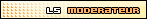Tout d'abord merci LSStore pour la livraison très rapide de l'E3 ! La packaging est vraiment sympa !
J'ai besoin d'un coup de main de ceux qui ont (déjà) utilisé la fonction downgrade de l'E3 Flasher.
Pour le montage dans la PS3, pas de soucis je vais me débrouiller.
C'est la procédure de downgrade du site E3tech qui est écrite dans un anglais incompréhensible qui me pose problème.
La voici :
3: Onekey degradation function:
First of all, make sure that E3 FLASHER is the newest firmware. In order to ensure host
security, back up 3.72 before degradation and 3.55 BOIS after degradation, and save it to
computer through TF card. Degrade in accordance with the following steps.
1: Upgrade PS3 to the newest firmware, such as 3.72, back up 3.72 ( for backups method,
please refer to example application 1)
2: Download degradation file e3_downgrade.bin from official website (file size is
15,204,352 bytes), copy to TF card, and install TF card in E3 Flasher.
3: Switches are set as below, start PS3, after completely entering into system XMB, press
START button, wait until the progress bar is completed.
1 2 3 4 5 6
FLASH FUN CFW BACKUP OB FLASH OB FLASH UNLOCK
PS3 MODE OFW PROG microSD PS3 FLASH LOCK
4: Start PS3 again, system prompts hand shank shall be plugged in. Attention,
power line must be pulled up directly at this moment, turn off the power and close
down the computer. (Forbid operating according to prompt).
5: Plug in the degradation dog to USB port nearest to CD-driver, in accordance with
regular flow of degradation, enter into factory mode (after pressing power key, quickly
press the out key), PS3 will be closed down automatically some time later.
6: In accordance with regular flow of degradation, after copying Lv2diag.self and
PS3UPDAT.PUP of STEP1 to root directory of empty USB disk, plug in it to USB port
nearest to CD-driver as before, start the computer, system will be closed down
automatically until the degradation is finished.
7: Delete all the files of USB disk, copy Lv2diag.self of STEP2 to root directory of USB
disk, after plug in it to USB port nearest to CD-driver, start up, exit from factory mode until
the PS3 is closed down automatically.
8: After powering on, enter into 3.55 system which is the autonomous system, please back
up PS3 3.55 BOIS, save to computer. (Pay attention to separating from 3.72 BIOS back-up)
9: Must not install any other 3.55 system on this 3.55 system, or else, there is a risk of
brick. Please install multiman, hard disk games could be available. The installation flow:
install BDEMU-355KM.pkg file first, and then multiMAN BASE.pkg, as well as multiMAN
UPDATE.pkg finally.
10: If necessary, upgrade 3.55 system again to 3.72 system through network or USB
device. If degradation is needed again, it is degraded in accordance with degradation flow.
Notice: if BOIS that has been backed up is needed to recover into PS3, filename shall be
needed to rename into default filename that is generated when backups.
Est-ce que quelqu'un à déjà downgradé avec l'E3 ? Pourrait-il m'aider, me filer un coup de main ? Un ptit tuto quoi
Merci d'avance énormément !