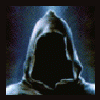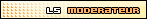PS3 Media Server se met à jour et passe en version 1.40.0. Cette application transformera votre console en serveur multimédia. Elle permet de lire une multitude de formats vidéos ( MKV, etc ... ) et audios contenus dans votre ordinateur depuis votre console Playstation 3. L'échange des données s'effectue par ethernet et/ou par wifi, cela demande donc un routeur ou un cable réseau du PC à la PS3.
Changelog :
- Updated OS X MPlayer to enable external VOBsub, ASS/SSA and Fribidi support
- Allow update checks to be performed manually (Windows only)
- Allow automatic update checks to be enabled (Windows only)
- Simplify PMS customization for packagers of custom builds
- Logging fix for headless configurations
- Added experimental support for iPad / iPhone renderers
- Fixed DVD ISO playback on OS X (thanks, jjmojojjmojo!)
- Added support for the AirPlayer app
- Added support for Samsung TV model SEC_HHP_TV (thanks, coax-!)
- Added Aperture support on OS X (thanks, coax-!)
- Added thumbnail support for images (some code from here)
- The cache is now reset after each upgrade/downgrade (for versions higher than 1.40.0)
- Files with the extension *.vdr are now recognized as MPG videos
- Added support for JPEG Multi-Picture Format (.mpo) files
- Added support for chunking renderers like Sony Bluray (thanks, infidel, WorldOfHurt and patters!)
- Updated Italian translation (thanks, nocciola82!)
- Fixed bug that would often limit streaming buffer to 50 MB.
- Updated FFmpeg for Windows to r30656 from r30172
- Updated French translation (thanks, danielha!)
- Updated Russian translation (thanks, Tianuchka!)
- Added support for regular ASS/SSA subtitles (before we only supported the more popular "advanced" kind)
- Updated MediaInfo to 0.7.47 from 0.7.44
- Updated JRE autodownload to 6u27 from 6u26
- Removed IP/hostname from Status tab (still shown in Traces)
- Updated libraries (codec, gson, jgoodies, logback and netty)
Upgrade Notes :
For 1.23.0 and above:
Just uninstall the older version and install newer one
For versions prior to 1.23.0:
To retain your old settings you may have to copy your old config file/s to a new directory.
To find out where the new directory is on your computer, run the program and go to the Traces tab and look on the 14th line, the line that says "Profile directory:", that is the folder your config files should be saved now.
If you use the "media library / cache" option you should reset it.
Ce message a été modifié par Adrayh - 27 September 2011 - 10:51.