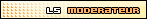Multiman se met à jour et passe en version 2.05.00. Pour rappel, cet utilitaire est issu d'un savant mélange d'Open Manager, Simple AVCHD et File Manager. Vous pourrez donc lancer des backups, regarder des vidéos au format AVCHD ou autre, gérer vos fichiers et vos dossiers et jouer à vos anciens jeux à l'aide des émulateurs compatibles avec cet homebrew.
Pour rappel, il est possible de mettre à jour multiman directement via la console en appuyant sur la touche R3 de votre manette une fois le manager lancé.
Changelog : MultiMAN v2.05.00
* Added: SIDE menu in XMMB mode to access various functions (access the menu with [TRIANGLE])
* Added: SIDE menu option for XMMB Settings column to switch between ADVANCED and STANDARD settings
* Added: SIDE menu function "UPDATE" Showtime in XMMB Video column when "Start Showtime" is selected
* Added: SIDE menu function "UPDATE" in XMMB RETRO column to check/download EMULATOR updates by squarepusher2
* Added: Option in XMMB Settings to change SIDE menu background color
* Changed: UPDATE function in GAME SETTINGS menu will not download updates for higher than your current PS3 firmware version
* Changed: UPDATE function in GAME SETTINGS can now check/download updates for SNES/FCEU/VBA/FBA/GEN+ Emulators by squarepusher2
* Changed: All options in the XMMB Settings column are now selectable via the SIDE menu (much like in the regular XMB mode)
* Added: Option in XMMB Settings column: [Write access to /dev_flash via /dev_blind]
* Added: Permissions check upon loading a title
* Added: VP6 file extension to recognizable video formats
* Added: Support for browsing USB devices and Internal HDD in XMMB Photo, Music, Video and Retro columns
* Added: Larger icons when browsing devices in XMMB mode
* Added: Indication in "browse mode" when playing music (a note sign will appear next to Device or Folder icon)