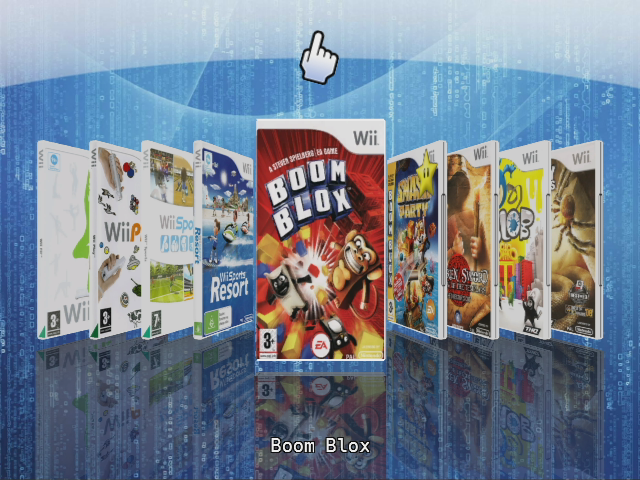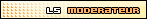De rien.
La version 68 finale en français est en ligne sur:
http://wii64.free.frVoici le changelog complet:
24-04-2011 cfg v68 (release)
* Included the Circles theme by abdias in full package
Which is also the first theme that uses the new gui menu theming options
* Fixed "press any button" after cover download
* Fixed gamercard option in gui menu
22-04-2011 cfg v68b4 (beta)
* Set custom buttons inactive when any window is opened
* New theme options:
gui_text_color_title
gui_text_color_button
gui_text_color_radio
gui_text_color_checkbox
Setting gui_text_color_menu will set the base gui menu color
and all of the above color options too.
Setting gui_text_color_button will also set radio and checkbox
default value is same as gui_text_color_menu
21-04-2011 cfg v68b3 (beta)
* Detection of cios d2x v4 beta 2
* If pointer is outside a defined gui_cover_area then don't scroll
* Fixed: wrong size of 2d&3d no cover image in gui menu game select
* Fixed: admin unlock in gui mode to show full game list
* Fixed: missing gui menu custom buttons after switching from console
* Cleanups
19-04-2011 cfg v68b2 (beta)
* New theme option:
gui_button_NAME = X, Y, W, H, TextColor, image.png, Type, HoverZoom
NAME can be: main settings quit style view sort filter favorites
TextColor is same format as gui_text_color_menu
(Seting TextColor to 0 will disable text on the button in case icons are used)
Type: button or icon
HoverZoom: 0-50 in %
Paramteres after coordinates are optional. Default values:
gui_button_NAME = X, Y, W, H, white/A0/44444444, button.png, button, 10
* New theme option:
gui_bar = 0, [1], top, bottom
Will disable / enable gui bar or enable only top or bottom.
* Minor fixes to gui admin unlock & left/right dpad with coverflow
* Changed default gui menu color to white/A0/44444444
* Removed [FRAG] note at startup
17-04-2011 cfg v68b (beta)
* Translation fixes
* Themable gui menu images:
buttons: button.png checkbox.png radio.png
windows: window.png page.png
Images can also be placed in usb-loader base dir
and if a theme doesn't provide it's own button.png
then images from the base dir are used.
* New theme options:
gui_window_color_base = RRGGBBAA default: FFFFFF80
gui_window_color_popup = RRGGBBAA default: FFFFFFB0
13-04-2011 cfg v68a4 (alpha)
* Fixed Translation: Cover~~Front Cover~~Back
* Fixed switch from gui to console mode
* New themed options:
gui_text_color_menu = COLOR / OUTLINE / SHADOW
gui_text_color_info = COLOR / OUTLINE / SHADOW
default:
gui_text_color_menu = 6688FFFF / A0 / 44444444
gui_text_color_info = white / A0
each component can be "black", "white" or RRGGBBAA
OUTLINE and SHADOW are optional
* Bigger Start button
* Minor GUI menu updates
11-04-2011 cfg v68a3 (alpha)
* Translation updates
New strings: Cover~~Front Cover~~Back Fav: Off Fav: On
* Changed gui option:
gui = 0, 1, 2, 3, [4], start
gui = 0 : GUI disabled
gui = 1 : GUI enabled, GUI Menu disabled, start in console mode
gui = 2 : GUI enabled, GUI Menu disabled, start in GUI mode
gui = 3 : GUI Menu enabled, start in console mode
gui = 4 : GUI Menu enabled, start in GUI mode
gui = start : same as gui = 4
* Game dialog button changes:
Pressing button A on cover will start the game
To rotate the cover hold button 1
To zoom use buttons +/-
buttons UP/DOWN: change cover style
buttons LEFT/RIGHT: prev/next game
* Cover cache fixes
07-04-2011 cfg v68a2 (alpha)
* Skip game start confirmation when started from gui menu.
* When a game is selected and the wiimote is not pointing
to the screen move the pointer to the start button so
that pressing button A will start the game directly.
* Always start with cover view in game dialog
(previously it remembered the last state)
* Changed gui option:
gui = 0, 1, 2, [3], start
gui = 0 : GUI disabled
gui = 1 : GUI enabled but starts in console mode
gui = 2 : GUI enabled and starts in GUI mode
gui = 3 : GUI and GUI Menu enabled. Starts in GUI mode
gui = start : same as gui = 3
* Translatable GUI menu
06-04-2011 cfg v68a (alpha)
* GUI menu