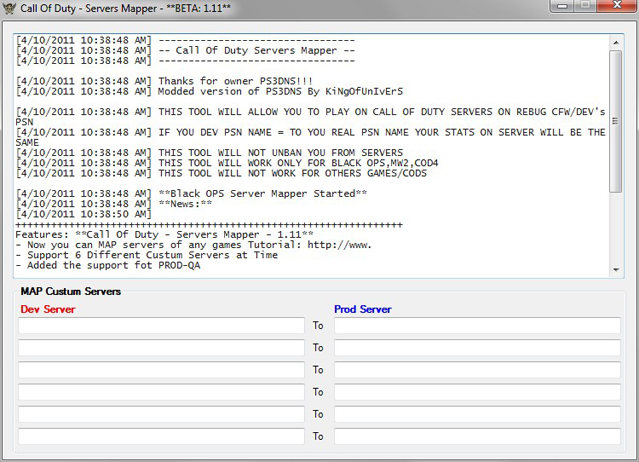EBOOT Server Retriever et Server Mapper sont des applications pour Windows développe par d0zs qui vous permettront de jouer en ligne via le réseau de développement SP-INT proposé par le CFW Rebug. Une seule contrainte, vous devez connaître l'adresse du serveur du jeu auquel vous voulez jouer afin de configurer le logiciel. Et c'est là où EBOOT Server Retriever rentre en jeu, il vous permet tout simplement d'extraire l'adresse du serveur depuis un EBOOT.

Tout d'abord Server Mapper est un logiciel qui en tournant en tache de fond sur votre PC va redigirer les requêtes de la PS3 vers les bons serveurs afin de pouvoir jouer sur le PSN.
Utilisation :
1: Install Rebug 3.55 CFW.
2: Set the Original PSN to Dev PSN. Go to Debug Settings --> NP Environment --> Change to "sp-int"
3: Run Cex Dex Rebug selector which can be found under Package Manager in the PS3 HDD. Set it to REBUG MODE and you are then spoofed.
4: Make a NEW account on PSN. You can set everything random, but the PSN ID must be the same as the account of the Original PSN or COD will not load your stats.
5: Set your PS3 Internet Connections Settings as Primary DNS the LOCAL IP of your PC (192.168.XXX.XXX) and as Secondary your modem IP OR "8.8.8.8".
6: Start the tool and make sure that it shows the right LOCAL IP (192.168.XXX.XX), then press OK.
Now you are done and ready to play.
Modifié par PS3Gamer, 16 avril 2011 - 16:27.