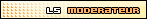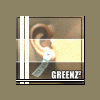Aujourd'hui, Hermes notre Dev chouchouté sur le continent des Torreros et même au-delà, vient de nous pondre avec classe son Manager pour nos PS3 appelé HManager v1.0 ! Eh oui, il a décidé de s'y mettre au manager aprés son non-moins intéressant CFW 3.41.
Ce manager a été développé à l'aides outils/bibliothques PSL1GHT, Tiny3D, PS3Soundlib, et OpenPS3FTP. Il est donc le premier Manager a être réalisé à l'aide d'outils destinés aux hombrews habituellement.
La longue liste d'informations sur les Commandes & Options:
Controls
=========
At games screen:
LEFT/RIGHT/UP/DOWN - > move to select game. When limits reached, it changes screen
CROSS - > load game options and go to the XMB
TRIANGLE - > exit to XMB
SELECT - > go to game configuration options
START - > go to HMANAGER global settings
In configuration options and everywhere:
UP/DOWN - > move between selections
LEFT/RIGHT - > Select (in Config.Game)
CROSS - > select
CIRCLE - > return
At any time:
L2 + R2 + START - > screen adjust
"Options" screen
-----------------
Config. Game - > go to Config .Game screen
Copy Game - > copy games from BR/HDD
Delete Game - > Erases games from HDD
Test Game - > Makes a test reporting if the game has big or splitted files
Copy EBOOT.BIN from USB - > copies an external EBOOT.BIN from “/dev_usb/ps3game” to “/dev_hdd0/game/HMANAGER4/self” directory. The expected name is
"ID".BIN (e.g. in GT5 the name would be BCES-00569.BIN). This feature requires payload v4D and the activation of the “extern EBOOT.BIN” feature.
Thus, it’s possible to launch the original bluray in 3.41 with modified self
Return - > Returns
Config. Game screen
---------------------
Fix Permissions - > Switches between "Default" (console’s original, needed in some games), "Ps Jailbreak" and "v4 Perms (F1)", which is the Payload V4 default mode
Select XMB - > Switches between "Debug" (XMB with jailbreak) and "Retail" (requires disk to launch game, but allows other things)
Online Updates - > by default is "on" (does nothing)... switching to "off" in payload v4D modifies “on the fly” the application’s version, avoiding upgrades.
Extern EBOOT.BIN - > Switches between "on" (requires a previously copied with it’s ID EBOOT.BIN) and "off"
Save Config - > Saves the configuration in “/dev_hdd0/game/HMANAGER4/config”
Return - > Returns
Global Options screen
-----------------------
Video Adjust - > Screen adjust
Change Game Directory - > to change games directory (autodetects between “/dev_hdd0/GAMEZ “ and “/dev_hdd0/game/xxxx/GAMEZ”)
Change Background Color - > Changes background color
Press To Enable Syscall Security - > When enabled, it doesn’t allow other programs to use 6,7,8 and 36 syscalls used by payload
Press To Disable Syscall Security Remember to modify "hmanager_key" and compile the program if you want maximum security
Load PS3LoadX - > Option to load the developing utility PS3LoadX. If permissions were set to "default" it can be useful as well as convenient to first launch HMANAGER to ensure the latest payload version
Initialize FTP Server - > Once started, shows IP and port. From a FTP client , access as anonymous
Return - > Returns