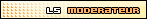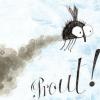Après une première release voilà maintenant une dizaine de jour, il semblerait que la Team FSD ait décidé de changer radicalement en nous livrant une des mise à jours public plus périodiquement pour notre plus grand plaisir =). Si vous avez déjà installer la release de la semaine précedente vous pouvez effectuer la MAJ via l'auro updater. Sinon lisez ce qui suit :
1) Si vous avez une précédente version de FSD installée faites un backup et supprimer là (IMPORTANT).
Ne pas lancer ceci depuis un CD/DVD puisque il requiert un accès d'écriture aux jeux.
2) Décompressez FSD2-Beta.zip et mettez le contenu sur votre XBOX 360 MU / HDD / USB.
3) Lancer le default.xex en utilisant votre méthode préférée. (Dashlaunch, XeXmenu, Etc)
a) Ajouter le chemin d'accès aux jeux(avec manage path) dans les paramètres (setting menu), et lisez la note attentivement avant de vous plaindre.
*** NOTE ***
Au premier scan, laisser le s'effectuer complétement le scan/download content, ne pas l'interrompre, rebooter la console ou trop jouer avec FSD.
Si une erreur apparait il est préférable de tout effacer et de recommencer depuis le début.Tous les scans seront par la suite stables et rapides.
Vous pouvez presser R3 (clique avec le stick droit) pour voir ce qui se passe dans la barre des status
Il y a un server FTP et un webserver inclus dans FSD 2.0-Beta, utiliser xbox comme user et password pour le FTP.
Le web serveur sera http://votre ip
Il ne s'agit toujours pas d'une version finale, des bugs peuvent exister si vous en rencontrer et êtes capable de les reproduire merci de visiter les forums de la Team(www.teamfsd.com) et de les décrire ainsi que de fournir le crash log.
Vous trouverez un tutoriel d'installation ICI
Si vous aimez ce qu'ils font vous pouvez les soutenir en leurs faisant un don => donations@teamfsd.com
Changelogs :
reestyle Dash rc1.2 (xex r1927, skin r1927) changelog
======================================================
(Fixed) most recently played games now returns more than only one item
(fixed) Downloading for more than one title in a row (not at a time).
(Fixed) Time and Date Bug causing them to not show up on status bar
(Fixed) Focus Issue with Time and Date List boxes
(Updated) Recently Played Profile Tab to take games from Database instead of Users Official Profile
(Added) some more detail to the most recently played titles (is it mounted?)
(Added) nxeart with fsd icon
(Added) Thread suspension when FTP and HTTP server are disabled in options
(Updated) Save changes being hidden by status bar in edit menu
(Updated) Layout of Options Scn to help reduce clutter
(Fixed) Nav left focus landing on date format
(fixed) options menu navigation
(Updated) More tweaks to help with KAI sign-in bug
(Fixed) text in dialog for setting the ftp password was wrong
(Fixed) Settings are now properly initialized when starting with nothing, and protected if you are upgrading
(Fixed) Can't download more than one TitleUpdate in a row.
(Fixed) Navigating through Settings Menu.
(Fixed) Kai Password not setting to the correct database field.
(Added) Profile Build to ignore list
(Fixed) Shutdown command in HTTP Server
(Fixed) ScanPaths not listing right in HTTP Server
(Added) 2 Second delay to kai login
(Fixed) IP Is cut off if it uses full octets
(Added) HTTP and FTP Security settings to SETTINGS scene
(Added) Show Status Menu on startup to Settings Scene
(Fixed) ftp password wasn't being written to the db
(Fixed) upgrading Settings schema was blowing away all existing SETTINGS
(Fixed) crash on debugmsg with char* too long
(Added) table view in http (for debugging)
(Added) Ability to have the Status Bar Start showing at bootup
(Fixed) Password mask not applying after entering TeamFSD password
(Fixed) Added in Xlink Kai Username/Password saving to database, updated some masks
(Cleaned) iBuddyObserver Class - easier implementation
(Fixed) sorting by last played order
(Fixed) 's bug, finally.
(updated) cleaned up some for title updates
(Added) Ability to sign in and out of profiles from FSD via Profile Tab
(Fixed) Settings not being set to default correctly.
(Added) Ability to turn off/on the ftp/http servers by altering the settings database
(Fixed) Pointer Bug in Kai Buddy List Manager
(Fixed) TU copying from content folder
(Updated)KaiArenaScn with exit button
(Fixed)Issue with multiple pms causing focus loss
(Renamed) Re-Download Content to Refresh Artwork
(Fixed) Issue where re-download content would lose the icon.
(Fixed) SQL Database Entries linking to serial number (properly)
(fixed) uploading title updates
(fixed) rename in file manager
(Fixed) "Are you sure you want to completely delete %s?"
(Fixed) minor timing issue with newly added favorites feature in gamelists
(Fixed) eventual crash if you moved or deleted items in a gamelist
(Fixed) crash if you moved or deleted the last item in a gamelist
(Added) gamelists now store your "show favorites" state
(Fixed) Kai Settings not saving- for realz
(Fixed) Kai PM
(Updated) Removed Kai Debug Msgs to cut down on log length
(Fixed) Kai Host Scn Focus Loss
(Updated) XZP
(Fixed) Kai Settings Scene not working - at all
(Fixed) Content Not associating with Storage Device Serial Number
(Updated) DrivesManager to return hdd1: instead of hdd1:\
(fixed) Tu downloading ( no longer crashs)
(fixed) Tu delete deletes all copys of tus
(fixed) file manager move bug
(Added) Function to get root path from drive serial number
(Added) Fix for Scanner not scanning on boot
(Updated) mask for debug log autoupdate html to not show password for TeamfSD.com
(fixed) renaming second file without leaving file manager
(fixed) backup tus in the content folder.
(Fixed) Ftpserver returning OK on invalid path
(Fixed) Httpserver fetching debug.log from old location
(Added) CreateHTTPItem inside of HTTPDownloader to control and monitor all downloads
(Fixed) File Manager copies correctly now.
(Fixed) focus on refresh in filemanager
(Fixed) Activating Title Updates after download
(fixed) title update thinks it's still downloading when it's not
(fixed) multiple tu downloads