 [PS4/PS5] PS4PKGInstaller se met à jour en version 3.03
[PS4/PS5] PS4PKGInstaller se met à jour en version 3.03 [PS5] LightningMods dévoile une première version test de etaHEN 2.5B
[PS5] LightningMods dévoile une première version test de etaHEN 2.5B [Switch] MigFlash mise sur le firmware 1.2.3 mais que pour la v1
[Switch] MigFlash mise sur le firmware 1.2.3 mais que pour la v1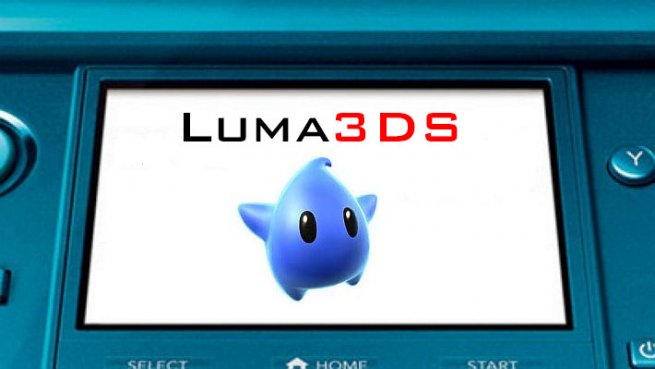
v5.3Added L+A payload to the chainloader (the filename is "a_NAME.bin")Added python version of the path changer from @TuxSH. Works on Python 2 and 3, refer to the wiki for usage instructionsRenamed the "Use SysNAND FIRM as default" option to "SysNAND is updated" to make it more understandableNow the eShop update skipping patch is only applied if the updated NAND was not booted (depends on the "SysNAND is updated" option). This is a temporary fix to avoid the Home Menu downloads bugMoved the UNITINFO patch to the developer version of Luma

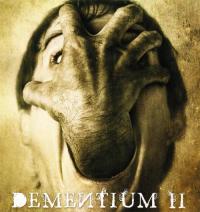



bjr a tous j'aimerais utiliser celui ci de cfw a la place de rxtool comment on installe luma cfw


Avec CtrBootManager donc je suppose, dans ce cas la seule chose à faire c'est supprimer les fichiers rxTools, télécharger Luma3DS et mettre le dossier '3ds' et 'luma' ainsi que le fichier Luma3DS.dat à la racine de la carte SD. Après il faut modifier ton fichier boot.cfg de façon à pouvoir boot sur le fichier Luma3DS.dat.bah mon rxtool je le lance autmatiqement avec cooldboot


