 [PS5] La pAMDora's box évoque des failles majeures chez AMD et donc sur la PS5
[PS5] La pAMDora's box évoque des failles majeures chez AMD et donc sur la PS5 [Switch] ldn_mitm passe en version 1.23.0
[Switch] ldn_mitm passe en version 1.23.0 [Switch] Savoir exactement si ma switch est patchée ou non
[Switch] Savoir exactement si ma switch est patchée ou non
Le développeur connu sous le nom de DarkMatterCore continue de faire évoluer son projet 3DS Multi EmuNAND Creator. Il a en effet découvert qu'il était possible de créer jusqu'à 4 émuNANDs différents sur une seule carte SD. Il a donc modifié son programme et y a incorporé une interface graphique agréable et très conviviale.
3DS Multi EmuNAND Creator est compatible avec les anciennes 3DS et les New3DS. Il est possible d'avoir un emuNAND et un CFW sur la même SD. Cependant, ces fonctionnalités ne sont recommandées que pour les utilisateurs expérimentés, sachant qu'ils peuvent toujours profiter des fonctionnalités de base du CFW.
Avant de vous lancer, sachez qu'il faut posséder les privilèges administrateur. Ce programme détectera tous les lecteurs et localisera automatiquement celui contenant l'emuNAND. Ensuite, il comparera le MBR lors de la création de l'emuNAND sur le secteur 0 de la carte SD et il mettra à jour les informations MBR pour créer la nouvelle partition (toutes les opérations sont effectuées uniquement sur la carte SD). Il laissera aussi la possibilité d'injecter une RedNAND. Cette option ne sera par contre pas présente si vous utilisez une New 3DS.
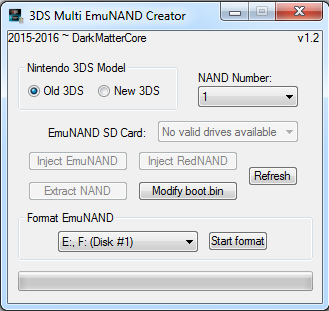
Le développeur a fait évoluer son programme, avec notamment une nouvelle liste déroulante des EmuNAND ajoutés, des informations sur la partitions logique, et des modifications d'intitulés de certaines options. Il a de plus amélioré la compatibilité avec un EmuNAND généré avec "EmuNAND9 Tool", qui crée un offset FAT32 différent de celui de Multi EmuNAND Creator.
v1.2:
* Fixed compatibility with EmuNANDs generated with the EmuNAND9 Tool (different FAT32 starting offset).
v1.1:
* A new EmuNAND SD Card drop-down list has been added, which is automatically populated with drives that have a compatible flashcard string in their MBR. This allows the user to select a specific drive for the input/output operations if more than one SD card with a valid flashcard string is available, instead of letting the program select the first one it finds.
* Physical disks will now only be added once to the drive lists if they have more than one logical partition.
* Changed the "Format New EmuNAND" and "Update" tags to "Format EmuNAND" and "Refresh", respectively. They were a little confusing.
* Fixed compatibility with FAT16 partitions (types 0x04 and 0x06).
* Fixed compatibility with the GPT partition style when formatting an EmuNAND. Please note the partition style *will* get changed to MBR after the EmuNAND format procedure.
v1.0:
* Added the "Format New EmuNAND" feature, which allows the users to format an EmuNAND in a new SD card without using a Nintendo 3DS console, as long as a proper NAND dump is given to the program.
v0.9:
* The program now shows a warning if the "Inject EmuNAND" button is clicked and if the input NAND dump was previously patched using the "drag_emunand_here" batch file.
* Reimplemented the boot.bin modification feature. Make sure you set the "NAND Number" option to the RedNAND you want to boot, and then click the "Modify boot.bin" button.
* Minor UI changes.
Lien de téléchargement : 3DS Multi EmuNAND Creator v1.2 (358 Ko)







Du coup il est possible d'avoir une emunand jap, us et PAL sur une 3ds ? (si oui sur n3ds aussi ?) j'ai vu un tuto mais je ne suis pas sur qu'il s'adapte au n3ds ou au nouveau outils disponible.


