- la récupération directement depuis le Xell via le réseau (un fichier fuse.txt sera alors créé)
- l'intégration des patchs dashlaunch
- la possibilité d'utiliser un xell custom
- la possibilité d'utiliser le patch ôtant la nécessité du fichier FCRT.bin pour les Slims (sauf lecteur 1175)
- la possibilité de télécharger le systemupdate associé pour faire la mise à jour des avatars, etc.
- les opérations de Nandpro
- Fixed: Freezing with some rare images when the program is trying to check CB etc.
- Fixed: The application is now able to read files directly from optical units aswell (such as CD’s and DVD’s) NOTE: This may cause the program to freeze for a bit due to slow read speed…
- Fixed: The SMC Failsafe will now properly use the settings you select instead of just asking you…
- Added: Motherboard type « Jasper BB » this can be used if you are not sure if you have a 256MB or 512MB jasper, this is also autoselected if the app can’t decide wether you have 256 or 512mb jasper
- Updated: Now using xeBuild 1.03
- Updated: Now using Dashlaunch 3.02
- Changed: No longer including a Dashlaunch beta…
- Fixed: If you don’t have CF/CG in the per versions folder but instead in the commons folder the app will no longer complain about not finding it
- Added: Before building a new image the old verbose xeBuild log will be deleted to eliminate confusion
- Changed: New icons and a new logo for the app thanks to Aioros!
- Added: Support for the new options for xeBuild (disabling the eject button and/or disabling the center LED on the ROL from blinking)
- Changed: Re-designed the xeBuild Options tab, moved some stuff around to make more space for the new options
- Changed: Re-named « Cygnos UART » to « Set UART Speed for Cygnos »
- Changed: Moved the cygnos option from JTAG only to misc options since it’s compatible with both JTAG and Glitch (basically anything that isn’t retail)
- Added: Option for setting UART speed for TX Demon (Team Xecuter Demon) (NOTE: This does exactly the same thing as the cygnos option at this time)
- Fixed: If FUSE.txt already exist next to your dump the app will now ask if you want to overwrite it, if you say no it’ll simply stay where it was downloaded to, and you’ll be told where that is…
- Removed: Cleaned up src a little, removing unused shit that i was starting to work on but never got finnished untill i got the brilliant idea of re-writing the whole thing
** NOTE: This will be the last update for xeBuild GUI 2.xx series unless someone finds a critical bug somewhere… i’ll be working on xeBuild GUI 3.0 for a while following this release… hopefully it’ll be an awesome update! **
- Fixed: Replaced xeBuild with proper one, must’ve hit wrong button when i was fixing up the release package, accidently used one of the beta’s :$

Noob question: if I return my original nand, it will automatically check the options? For example, it will automatically choose the correct "build type"?


Swizzy thank you.
So, on the usb, I have to put the image. ecc and xenon.elf for the flash to be done?
When I get the nand, as it proposes ECC image and once I put the cpu key, it goes on freeboot (rgh1.x).
So, I take it?
Sorry for the "noobisme" ...



Thank you very much ;)against the other silly question, a glitch for the first generation, I chose freeBOOT RGH 1x? I find it more GGBoot

I Entered nand and cpu key.
Once I click on "check SMC hack / motherboard, it selects ECC.
So I generate a hacked picture and After the ECC could picture and hacked from xenon.elf rawflash on the usb?
Thanks again for help
I used the GUI XeBuild 15,574 to 7.2 last night and since I boot with the SDF course last Dashlaunch except I have more to arrive by the Xell the eject button and I fall again as with the power to eject with FSD? , So take this version of auraije XeBuild GUI 2.071b 15,574 which was not yet out last night I see, and it is the GUI XeBuild 7.2 had a bug and that fired me by calling the Xell eject? . Thanks for your precisions if AC can be the case with my problem or I can not call a lot Xell.Merci











Je viens de retester ca marche chez moiToujours mon soft préféré ! Par contre, j'ai un petit soucis lorsque je veux télécharger la màj 15574 pour mettre à jour les avatars, le checksum retourné est systématiquement faux...


I used the GUI XeBuild 15,574 to 7.2 last night and since I boot with the SDF course last Dashlaunch except I have more to arrive by the Xell the eject button and I fall again as with the power to eject with FSD? , So take this version of auraije XeBuild GUI 2.071b 15,574 which was not yet out last night I see, and it is the GUI XeBuild 7.2 had a bug and that fired me by calling the Xell eject? . Thanks for your precisions if AC can be the case with my problem or I can not call a lot Xell.Merci


Swizzy, thanks for your job
i have a jtag and i use the first version of 2.7 and xebuild all working .. (I have always Xellous when i eject puh) and i am in 15574 ..
but i read this in your last release of Fixed: There Was a line to much in the retail.ini for 15574 from xeBuild, I would've fixed it here(etheir way it works but ...) .. i do not Understand what it is?
reflash and i must i have stay now?
thanks




i reflash, for sure lol
No need to reinstall After official update?
thanks a lot



colonelsmith: if you no longer XELL is that you forgot to select it Xebuild (look closely at the bottom left in the soft Xell, you can choose from: xell, Xellous, xell-reloaded)
So yes redo your nand with xell (choose "xell-reloaded" as it is compatible with the HDMI cable ) and reflache there with your preferred method (360 nand flash of Trancy ...)


bonjour
je voudrais mettre a jour ma console mais comment
info sur ma console
xbox360 slim carte mère trinity glitcher
puce Matrix v1.1
version du dashboard : 2.2.rev725
version du kernel 2.0.1364.0
je n'ai pas de nand
merci

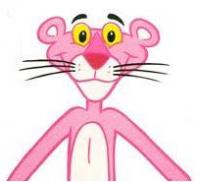

@antony62110
1° tu boot sur Xell et récupre la clé CPU
2° tu dump t'as nand avec nandflasher:
http://xbox-360.logi...-by-trancy.html
Une fois ça fait tu as de quoi MAJ l'image.
3° tu mets à jour l'image avec le soft de cette news
4° tu la flash avec nandflasher
5° tu mets la MAJ avatar
Si tu bloque quelque par demande de l'aide sur le fofo dans cette section:
http://www.logic-sun...et-glitch-hack/




Thanks Swizzy