Le loader de backups par USB/SD, configurable USB Loader créait par Oggzee, Usptactical, Gannon et Dr.Clipper, passe en version 68. Celui-ci est basé sur le USB Loader de Waninkoko et il est muni d'une GUI configurable selon nos envies et nos humeurs.
Cet homebrew est surtout célébre pour son lancement de jeux au format .wbfs depuis un disque dur en fat. On peut y ajouter une musique de fond au format .mp3 ou .mod et il supporte les thèmes. Les covers sont téléchargeables directement depuis l'homebrew (redimensionnement automatiquement effectué par le soft).
Je tiens à remercier Jabe pour sa traduction française de cet homebrew. Pour ceux qui veulent modifier l'aspect de ce Loader, je les invite à se rendre sur ce lien.
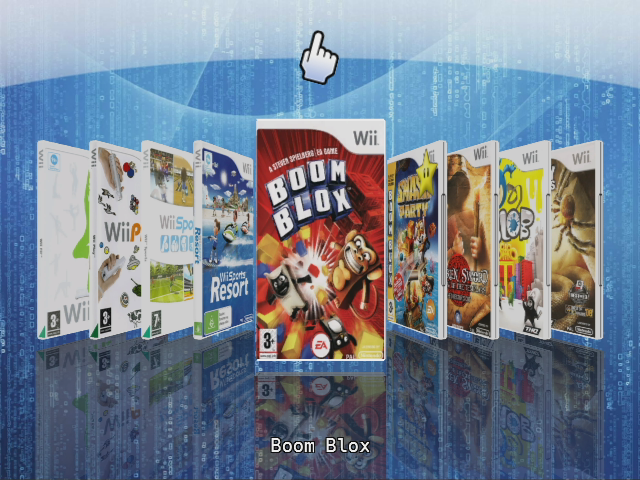
Changelog :
- Correction du bug avec Press Any boutton
- Correction de Bug dans l'option gamercards dans le Menu GUI








