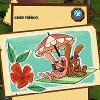Le développeur Zar vient de retravailler son manager destiné aux PlayStation 3 sous CFW.
Une fois n'est pas coutume, comme cela faisait longtemps que nous n'avions pas d'évolutions, elles sont nombreuses, il n'y a qu'à voir le changelog pour s'en convaincre.

Le développeur Zar, à qui l'on doit IDPSet, nous propose des corrections sur la gestion des titres PS1 et PS2, mais aussi une réécriture du code plus flexible, des filtres, des corrections d'erreurs ou encore un manager de plugin.

ManaGunZ v1.28Add : PS2 CONFIG creator.Add : Re-write code to be more 'flexible' (almost nothing change for the user).Add : Filter.Add : "Use game sidemenu".Fix Mamba : offset PSP_savedata.Fix : error libxml when compile the project.Fix : No more 'browsing freeze' when PIC1 was loading.Add : A progress bar will be displayed, when the PIC1 is loading.Add : PS2 WideScreen option. See note (1).Add : local DB of hash to check games integrity. See note (2).Add : Plugin manager. See note(3).Add FileManager : Extract ZIP files.Add : New covers server.Add : Re-signed games can be restored.Add : For PS2 and PS1 the main icon (aka 'ICON0') is loaded at the path of the game. See note (4).Note :(1) It use the included WideScreen pnach collection from PCSX2.If you want to use your own pnach from "/dev_usbXXX/PNACH/[CRC].pnach", you must disable WideScreen because when you apply a pnach to the iso it change the CRC.(2) I downloaded every MD5 for PS2 & PSX games from redump.org. It's inside ManaGunZ folder 'USRDIR/sys/Check.zip'.For PSP backups, it come from renascene.com. Every CRC32 are saved in 'USRDIR/sys/PSP_CRC.txt'.(3) The plugin Manager will deal with every sprx inside "/dev_hdd0/plugins" ONLY. If this folder do not exist, the option is not available.(4) If the backup path is "/dev_hdd0/PS2ISO/Okami.iso", so the main icon path must be "/dev_hdd0/PS2ISO/Okami.jpg".The following extention is supported : 'jpg', 'JPG', 'png', 'PNG'.
Téléchargement : ManaGunZ v1.28