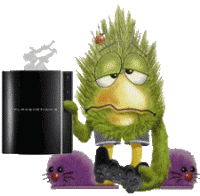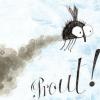Ce plugin permettrait, entre autres options, de passer en FSM puis de remarier un lecteur Blu-ray ou fixer un RSOD puis de sortir du FSM. Tout ceci directement depuis un CFW4.xx et sans lv2diag.self !!!!
Attention cependant, nous n'avons pas beaucoup de retours à ce jour. A essayer à vos risques.
Voici le readme de mysis:
xai_plugin by mysis - Release 0.1
Happy New Year Everyone!
Features:
* XMB Icons for nice cfw tasks, nicely listed in network column
* XMB-Actions without the need for webbrowser for each step
* Simply select and its executed!
* No Thread waiting for controller input!
* No additional CPU time stolen!
* BD Remarry without downgrading!
* Enter Factory Service Mode up to latest Firmware without Dongle!
=CFW-Settings=
Clean Log File - Gives you the option to delete the Log-File
Dump Disc Hash Key - This Option will write retrieve disc hash key
from an ORIGINAL game disc and save it to log file
This works without running the actual game!
Log Klicense usage - Games that use klicense for accessing edat-files
this option will save filename and klicensee to log
file.
Log Secure File ID usage - This will log save data name and file id key
Enable In-Game Screenshot - This will only Enable for current system runtime.
Override Disc SFO - Will apply SFO Attribute (0xA5) Remoteplay and
SystemBGM to Disc Games. It will prolly not work with
its Updates.
Display applicable version - Tells you the minimum downgrade version of your system
Dump IDPS - Prints your IDPS in cfw-settings.log
Set dev_flash from USB - Jailcrab code for writing Lv2Kernel redirecting
/dev_flash/ access to a mounted /dev_usb/
Remarry Bluray Drive - Remarries the bd drive to the System
Re-Initialize VTRM-Region - Aka RSOD-Fix if VTRM not a hw problem
Toggle DLNA - Turns DLNA Media Server On/Off, usefull for DEX
Rebulid Database - Reboots with Database rebuilding flag set
Check Filesystem - Reboots and allows you to check and repair filesystem
Toggle Recovery Mode - Reboots into Recovery Mode
Toggle Factory Service Mode - Reboots into Factory Service Mode without Dongle
=REBUG-Settings=
Toggle Cobra Mode - Enables or if active disables Cobra Mode
Toggle Rebug Mode - Enables or if active disables Rebug Mode
Toggle Debug Settings Menu - Switches between "CEX QA" and "DEX" Debug Settings
Download latest Rebug Toolbox
Install downloaded Rebug Toolbox
=Note=
* should not be fw dependant, tested on 4.46 and 4.7x and does not use hardcoded offset patches
* requires peek+poke (sc6+7+8+9) for few options
* Log File path: /dev_hdd0/tmp/cfw-settings.log
(Note: in FSM its /dev_usb/cfw-settings.log + hidden + system file flagged)
* if you are using another xai_plugin for ex. rebooting, it can lead to incompatibility
to prevent that, change the actual module action in (probably) category_user.xml (?) to:
"<Pair key="module_name"><String>xai_plugin</String></Pair>"
"<Pair key="module_action"><String>soft_reboot_action</String></Pair>" // soft reboot
or
"<Pair key="module_name"><String>xai_plugin</String></Pair>"
"<Pair key="module_action"><String>hard_reboot_action</String></Pair>" // hard reboot
=Installation=
copy "xai_plugin.sprx" AND
"videorec.sprx"
to "/dev_blind/vsh/module/"
copy "xai_plugin.rco"
to "/dev_blind/vsh/resource/"
copy "category_network.xml", (cfw-settings added for CEX xmb)
"category_network_tool2.xml" and (cfw-settings added for DEX xmb)
"cfw_settings_en.xml" (contains cfw-settings and rebug-settings xmb-folders)
to -> "/dev_blind/vsh/resource/explore/xmb/"
=BD Remarry=
1) Toggle Factory Service Mode (should be easy now)
2) Put "eid_root_key" that belongs to the console to /dev_usb/
3) Select Remarry Bluray Drive in Network->cfw-settings->Remarry Bluray Drive
4) If everything went fine it should have notified: "CEX_drive_init() succeeded"
5) Dont forget to repair CRL/DRL if you need to fix it
Successfully remarried /dev_usb/cfw-settings.log should look like:
2011-12-31 19:00:24 [xai_plugin] : : _xai_plugin_prx_entry()
2011-12-31 19:00:24 [xai_plugin] : 1 : xai_plugin_init()
2011-12-31 19:00:24 [xai_plugin] : 1 : xai_plugin_start()
2011-12-31 19:00:24 [xai_plugin] : ACT0 : xai_plugin_action(remarry_bd)
Looking for lv1 offset
Found lv1 code @0xac574
EID2 P-Block decrypted
EID2 S-Block decrypted
sys_storage_open(bdvd) = 0
stg BDVD Auto Request Sense OFF success = 0
Identified Drive = SONY PS-SYSTEM 302R4154
ps3rom_lv2_mode_select(2) = 0
ps3rom_lv2_write_buffer(2,60) = 0
ps3rom_lv2_mode_select(3) = 0
ps3rom_lv2_write_buffer(3,670) = 0
ps3rom_lv2_mode_select(4) = 0
ps3rom_lv2_write_buffer(4,8000) = 0
CEX_drive_init() succeeded
2011-12-31 19:01:20 [xai_plugin] : ACT0 : xai_plugin_action(service_mode)
Product Mode Disabled
= Thanks =
Sandungas - for the xml adding and rco
Joonie
Et quelques screens:





Source de l'info : http://playstationha...fw-settings-01/
Téléchargement : https://www.dropbox....gs.0.1.rar?dl=1
Modifié par littlebalup, 12 janvier 2016 - 15:18.